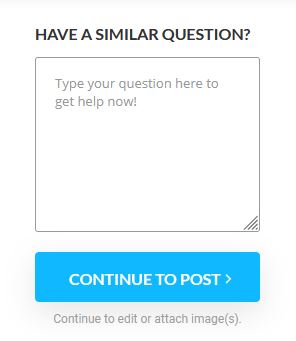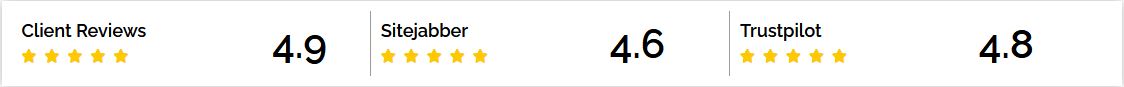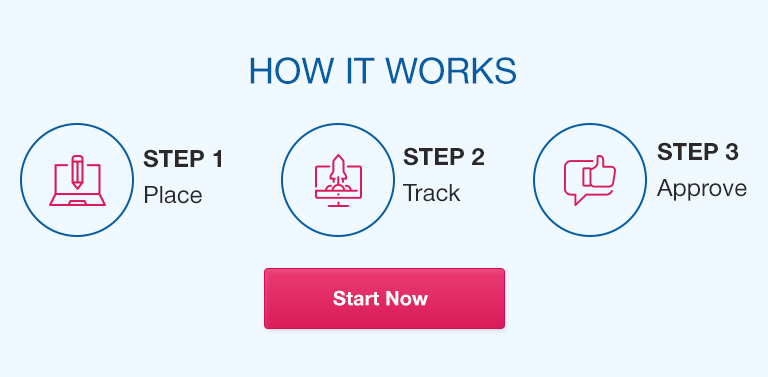You need to have access for this project and you need to send the finished file as an access file.
1) Address the points for improvements on the first assignment based on my feedback (first assignment uploaded below).
– Feedback:
Equipment table:
the field names were added on the first record.
* MembershipCard table:
* your table relationships don’t express a real scenario: It’s not enough to simply start putting lines on the screen, we must think about how they connect.
It’s not enough to simply start putting lines on the screen, we must think about how they connect.
For instance, you have a table called Activity (supposed to save information about physical activities people can do in a gym) – the relationship between members and activities doesn’t exist on your database (members can take part on many physical activities and many physical activities may include many members).
2) Our gym is a success, people are interested and our business is growing. As a result, you must add more records to your database – more members, more equipment, more activities, more physique records, more memberships, more trainers, etc. Make it so more members can take part on physical activities.
3) Create the following queries:
A) Create an APPEND query so John can easily enter new members into the database. John knows nothing about MS Access, but he does have experience with Excel.”
You can ignore the membership_ID for now this can be added later.
B) Create an UPDATE query. John will also be responsible to update the membership levels (in case the gym fees change)
* for update queries, the data is very important – because people will update the information. In this case, we still need to know the primary key, but we can hide it from the person editing the information to ensure they won’t change it.
C) Create a DELETE query – MS Access should ask which ID to remove from the database.
* you can pick which table you want to use as the delete (if you get errors about being unable to delete, that’s ok – it’s because of the relationships).
D) Create a SELECT query to display how much each customer pay for their membership fees after tax (you can consider as a one time payment, not really necessary to display monthly or yearly)
E) Using Query Parameters, create a SELECT query to display a member’s membership status. The person running the query can enter the member’s first name and see all the related info.
F) Using Query Parameters, create a SELECT query to display members taking part on physical activities. This query should allow people to enter the day in which they want to see registration info.